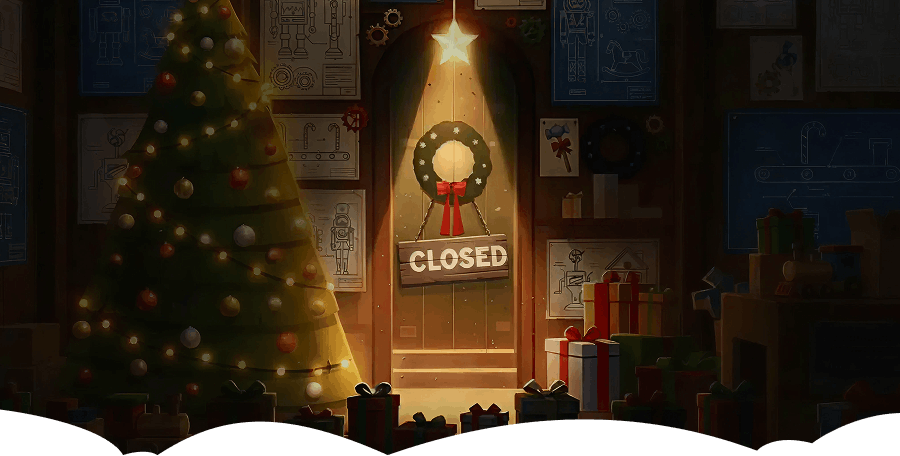Consejos Útiles
Ver todoHow to add miners using a QR code?

You can start mining with your computer for free and connect it to your farm later at any time. If you want to connect a computer to your farm dashboard via QR code, read the instruction below.
1. Open the website https://cryptotab.farm/download_miner/ on the computer you want to mine with.
2. Open the CryptoTab Farm mining program.
3. In the top right corner of the program, you’ll see the Add Miner To Farm button. Click it to open the screen with a unique QR-code.
4. Scan the code any way you like:
Via the CryptoTab Farm mobile app dashboard: tap the QR-code icon in the top right corner of the app. This will launch a built-in QR-scanner;
You can use any third-party scanner or use your phone’s camera if it has a built-in scanner.
5. Confirm the addition of miner:
CryptoTab Farm built-in scanner: dashboard reads the code and asks the confirmation - “Do you want to add this miner to your farm?” - click Add;
Any other scanner: follow the link that opens in the browser to go to the Google Play market. Then you can install the app and perform all the necessary actions.
6. The miner will appear in the Default dashboard group.
That's all! Now you can start mining.
INSTALL es
es en
en
 de
de
 fr
fr
 it
it
 ru
ru
 pt
pt